Blogger is a website which consist on HTML + CSS. Google introduce the Blogger platform for the Users to convey their thoughts and ideas to other person. Blogger is an XML file. it consist on Hyper Text Markup Language and Cass-coding Style Sheet.
1. Go to www.blogger.com
2. Click on Sign in Button. It is display on the upper-right corner of the window. Enter your Google username and password.
3. If you don't have a Google Account, click on Create Your Blog.
4. In Display Name enter your site name and click continue to blogger. The display name is the name that your readers will know you by.
5. Click on Create new Blog.
6. Type you Blog title in Title bar.
7. Type your Blog address in Address bar.
8. Select any theme and click on Create Blog.
1. Go to www.blogger.com
2. Click on Sign in Button. It is display on the upper-right corner of the window. Enter your Google username and password.
3. If you don't have a Google Account, click on Create Your Blog.
4. In Display Name enter your site name and click continue to blogger. The display name is the name that your readers will know you by.
5. Click on Create new Blog.
6. Type you Blog title in Title bar.
7. Type your Blog address in Address bar.
8. Select any theme and click on Create Blog.


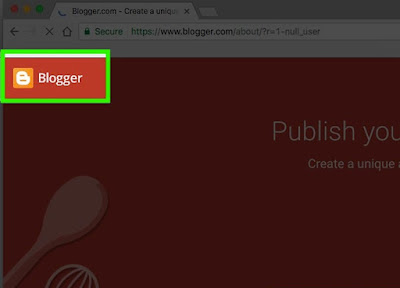
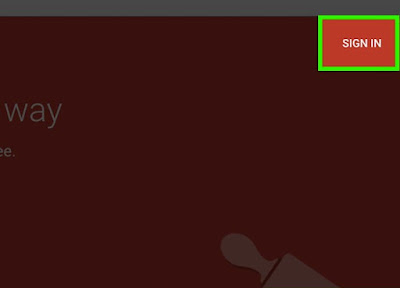

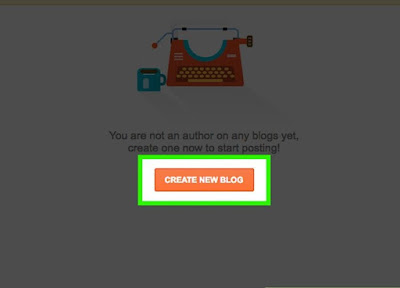

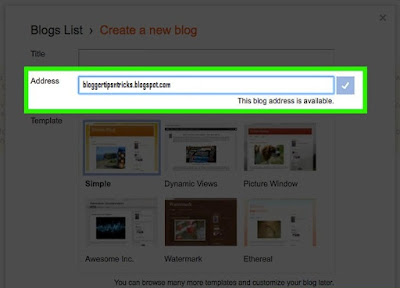
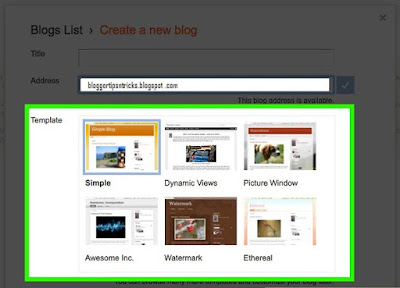
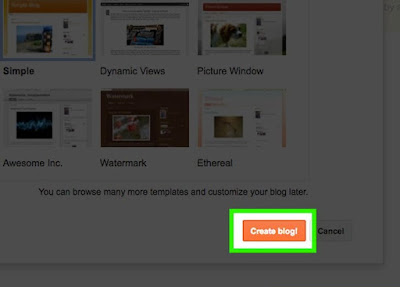





No comments:
Post a Comment